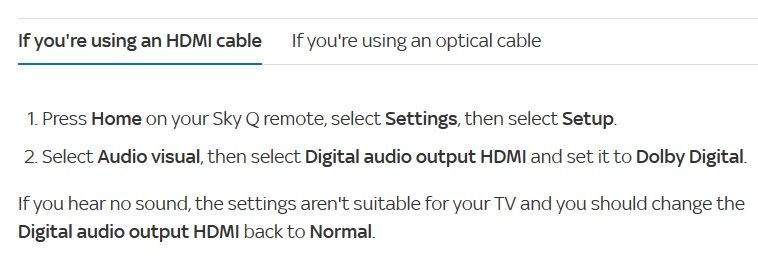Community
Share your experience!
- Community
- TV & Home Cinema
- Home Cinema
- Loss of sound
- Subscribe to RSS Feed
- Mark Topic as New
- Mark Topic as Read
- Float this Topic for Current User
- Bookmark
- Subscribe
- Mute
- Printer Friendly Page
Loss of sound
- Mark as New
- Bookmark
- Subscribe
- Mute
- Subscribe to RSS Feed
- Highlight
- Report Inappropriate Content
Loss of sound
We have a Sony BDVE370 Blue ray, theatre system. We have had this several years and its been brilliant. It has been connected a Toshiba Tv and Sky He box. We had sound from the Tv and DVD through the Theatre system.
We have recently upgraded the Tv to an LG ultra HD, and gone Sky Q.
The Sky Q was fitted by a Sky Engineer, who connected the Q to the Theatre system by an Optical cable, and then HDMI, to the Tv. The Theatre system was also connected to the Tv via HDMI to the Tv, (ARC).
Everything worked fine for a week, with sound from the Sky/Tv and DVD.
Then one day, while the Sky was on pause for 45 mins, the Theatre system powered down as usual, on powering the system up, there was no longer any sound from the Sky/Tv through the system.
DVD's still play as normal through the Theatre system, so we know the Speakers are working, and Sky will come through the Tv Internal speakers.
I have had a Sky approved Aerial service out, who is unable to solve the issue.
We have tried another Optical cable, to no effect.
The Sky remote and Sony remote will turn the volume up and down, and seems to connect the Theatre system, but there is still no sound.
I have completed a Factory reset, but no change.
Can anybody assist, this is driving us mad.
- Mark as New
- Bookmark
- Subscribe
- Mute
- Subscribe to RSS Feed
- Highlight
- Report Inappropriate Content
Hi there
Happy to help you, but I think I need specifics here.
Can you please reply back with:
- The model number of your TV
- Whether you have the Sky Q 1TB or Sky Q 2TB
Cheers
- Mark as New
- Bookmark
- Subscribe
- Mute
- Subscribe to RSS Feed
- Highlight
- Report Inappropriate Content
Hi, thanks for the response.
The TV is an LG 43UJ634V, and we have the Q2 box to match the UHD Tv.
Looking forward to your suggestions.
- Mark as New
- Bookmark
- Subscribe
- Mute
- Subscribe to RSS Feed
- Highlight
- Report Inappropriate Content
TV: LG 43UJ634V
HT: Sony BDV-E370
Sky: Sky Q 2TB (UHD)
Currently
SkyQ > TV (HDMI)
SkyQ > BDV-E370 (Optical)
BDV-E370 > TV (HDMI-ARC)
-DVDs Play and audio outputs via BDV-E370
-Sky audio only works via TV speakers - It used to output audio via BDV-E370
------
This is not how I would have it 'wired' up. There is no need to split the audio from the SkyQ Box to the BDV-E370. It also gives you another point of failure and added complexity to your setup. So remove that Optical cable,
It should look like this:
SkyQ (HDMI Out) > TV (HDMI IN)
TV (HDMI ARC) > BDV-E370 (HDMI ARC)
Sky Box Settings:
You will need to change some settings on the Sky Q box as its most likely the audio settings are set to output via optical. You need to set this back to HDMI. This is what you need to do:
BDV-E370 Settings:
On the BDV-E370, ensure that the following settings are set:
- Control for HDMI = ON
- Audio Return Channel = AUTO
These can be found in the System Settings area of the Setup menu. Remember to set the Source to 'TV' when using the ARC features. Press the [Function] button on the remote repeatedly until it displays TV. Instructions on page 26 HERE
Lastly, Make sure that the BDV-E370 have the lastest firmware installed. Version=M04.R.789. Download from:
https://www.sony.co.uk/electronics/support/home-theater-blu-ray-home-theater-systems/bdv-e370/downlo...
TV Settings:
- Ensure that SimpLink (HDMI-CEC) = ON. Instructions can be found : HERE
- Ensure that Audio Out = HDMI-ARC. See HERE for instructions
- Ensure that Digital Sound Out = Auto (instructions in link above). If audio fails, set this to PCM.
I cannot see any reason why the above should not work. Hope this helps.
Cheers