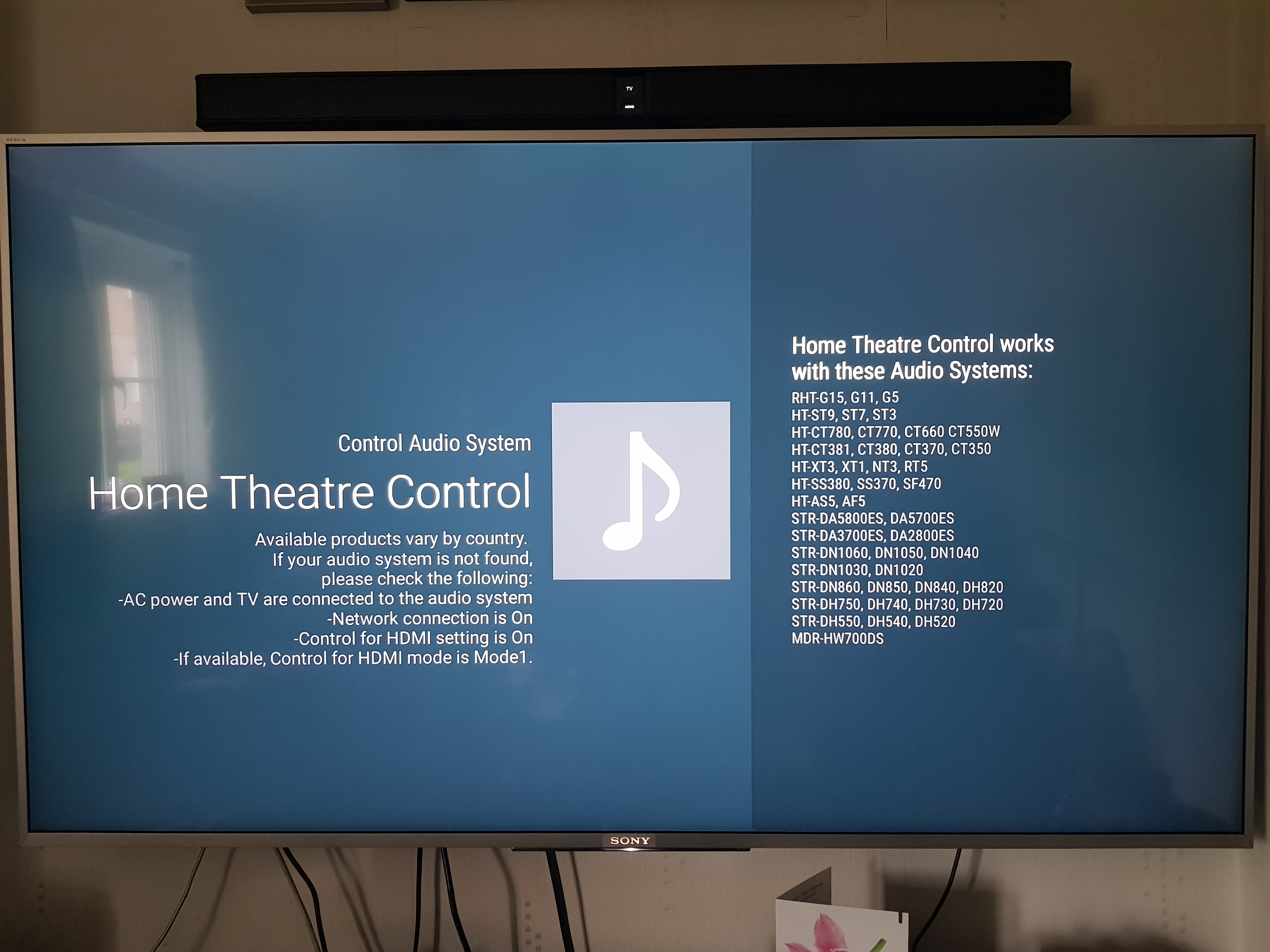Community
Share your experience!
- Community
- TV & Home Cinema
- Home Cinema
- Re: KD-55X8577 & HT-CT290 audio sync issues
- Subscribe to RSS Feed
- Mark Topic as New
- Mark Topic as Read
- Float this Topic for Current User
- Bookmark
- Subscribe
- Mute
- Printer Friendly Page
KD-55X8577 & HT-CT290 audio sync issues
- Mark as New
- Bookmark
- Subscribe
- Mute
- Subscribe to RSS Feed
- Highlight
- Report Inappropriate Content
KD-55X8577 & HT-CT290 audio sync issues
Last Friday I purchased a soundbar kit for my TV setup. The only problem is, whenever I use it to watch stuff on YouTube the audio sync is out by about half a second.
I haven't tried it with anything else, such as Amazon or Netflix, but I have no idea what to do to correct it. Also, my TV has updated just a few minutes ago to the new Android firmware 6.01 so I have no idea yet if this has been corrected.
Just in case has anyone else had this, and if so, what did you do to correct it?
- Mark as New
- Bookmark
- Subscribe
- Mute
- Subscribe to RSS Feed
- Highlight
- Report Inappropriate Content
Hi there
It is interesting that you mentioned lipsync issues with YouTube. The new update to Marshmallow actually fixes this particular issue :
https://community.sony.co.uk/t5/android-tv/android-tv-bugs-and-issues/m-p/2139273#M78
My advice is therefore to factory reset the TV - as this can fix many issues after a firmware update. Instructions HERE.
Cheers
- Mark as New
- Bookmark
- Subscribe
- Mute
- Subscribe to RSS Feed
- Highlight
- Report Inappropriate Content
Hi there Quinnicus,
I've finally gotten around to performing a factory reset on my TV and there were some new measures in setting up the TV set which I didn't have to go through when I updated it yesterday. Having now done that I can confirm that the sync problem seems to have been fixed.
Thank you for letting me know that I needed to perform that factory reset. It wouldn't have occurred to me to do that as a last measure.
- Mark as New
- Bookmark
- Subscribe
- Mute
- Subscribe to RSS Feed
- Highlight
- Report Inappropriate Content
You're Welcome - Glad it worked 
- Mark as New
- Bookmark
- Subscribe
- Mute
- Subscribe to RSS Feed
- Highlight
- Report Inappropriate Content
I have a quick update to this issue and i have had to remove the solution as being fixed.
Though the new firmware had seemingly fixed the audio sync issues i had been having, it now appears that the firmware update hasn't completely fixed the issue.
Whenever i watch videos on YouTube i have found that if you allow that video to finish and then auto play the next in the list, the audio sync issue will resurface. If, however, you stop the video you are watching just before it ends, and then manually select the next video you want to watch, the audio sync is perfect.
Also, if you allow your soundbar to shut off due to power-saving or, if you change the audio output from the soundbar to the TV and back again, the audio sync will be out.
The only way i have found to remedy either of these is to soft reset the TV (holding down the power button on the remote for around 5 seconds) and continue from where i left off.
I've been monitoring this over the course of the week to see if i could find anything that may cause this sync issue to manifest itself. So far there is nothing obvious about why, or what causes it to happen.
I don't what is going on or how to remedy it but having spent damn near £1300 on a TV and sound bar in the past few weeks, i can honestly say that i would have no problem swapping over to a competitor manufacturer if i didn't have to put up with dodgy WiFi connectivity after a previous update or, soundbars that have audio sync issues even though they are of the same manufacturer.
Yes, i am a little miffed.
- Mark as New
- Bookmark
- Subscribe
- Mute
- Subscribe to RSS Feed
- Highlight
- Report Inappropriate Content
Hi there
I have a KD-55XD8577 and a STR-DH820 AV Receiver and unfortunately I cannot replicate this on my setup.
I have had a look in the manual of the HT-CT290 and cannot see anywhere that there is an AV Sync adjustment. But I do have this adjustment (or auto) in the TV settings. Can you try doing this on the TV:
Home > Settings > Sound > Home theatre control > Setting > A/V Sync and set it to auto
Cheers
- Mark as New
- Bookmark
- Subscribe
- Mute
- Subscribe to RSS Feed
- Highlight
- Report Inappropriate Content
Hi,
I have looked for those settings before but nothing comes up which allows me to adjust any settings from the home theatre control tab.
- Mark as New
- Bookmark
- Subscribe
- Mute
- Subscribe to RSS Feed
- Highlight
- Report Inappropriate Content
Hi there
Thanks for the photo - ive added it to my records so I now know what devices its compatible with 
In regards to your problem, as I cannot replicate it and there doesnt appear to be any setting adjustments that you can make on your end - I think the best thing to do is for me to escalate this to Sony Support. Please ensure that you have correct contact details in your profile as Sony will be in contact with you early next week (seeing that its late Friday now).
Cheers
- Mark as New
- Bookmark
- Subscribe
- Mute
- Subscribe to RSS Feed
- Highlight
- Report Inappropriate Content
Thank you for that. It's a bit frustrating when you're trying to watch something and the audio/video sync begins to distract you.