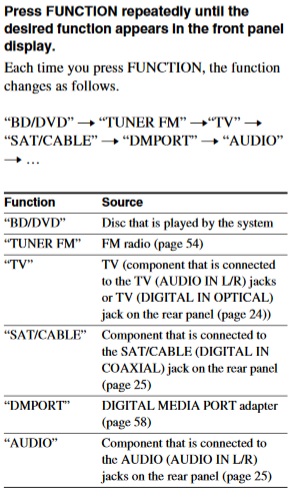Community
Share your experience!
- Community
- TV & Home Cinema
- Home Cinema
- Help! Cannot get sound when connecting BDV E300 H/...
- Subscribe to RSS Feed
- Mark Topic as New
- Mark Topic as Read
- Float this Topic for Current User
- Bookmark
- Subscribe
- Mute
- Printer Friendly Page
Help! Cannot get sound when connecting BDV E300 H/Theatre to XD9305 tv
SOLVED- Mark as New
- Bookmark
- Subscribe
- Mute
- Subscribe to RSS Feed
- Highlight
- Report Inappropriate Content
Hi, please can some kind person put me out of my misery!
just bought xd559305 tv and I am trying to connect it to my home theatre system model BDV E300, I have connected it using a hdmi cable (although I am not sure the HT is arc compatible) I have also connected a digital optical cable from the HT to the tv but it still will not play the tv sound through the HT system, it will however play sound through the HT speakers if I play a bluray disc
please can someone guide me through the whole thing from connecting the cables to any settings I have to set on the tv and HT system, I also have the Virgin TiVo box connected via a hdmi cable which works ok but no sound through the HT system speakers.
thank you in anticipation.
Solved! Go to Solution.
Accepted Solutions
- Mark as New
- Bookmark
- Subscribe
- Mute
- Subscribe to RSS Feed
- Highlight
- Report Inappropriate Content
Quinnicus
you are a legend!
went out this morning and bought a new digital optical cable - BINGO! Everything came alive!!
thank you so much for your valuable help and knowledge.
Happy New Year👍😊
- Mark as New
- Bookmark
- Subscribe
- Mute
- Subscribe to RSS Feed
- Highlight
- Report Inappropriate Content
Hi there
"please can some kind person put me out of my misery!" - BANG! - Done. Not what you were meaning I guess 
Ok, lets start - You are correct in the fact that the BDV-E300 does not have ARC, this means you will need to connect both the HDMI cable and Optical cables.
- Turn everything completely off (ie from the power at the wall)
- Connect a HDMI cable from the BDV-E300 (HDMI Out) port to the TVs HDMI In port. Any HDMI port on the TV will be fine, but suggest not using the ARC port.
- Connect an optical cable from the BDV-E300 to the TV. Ensure that it 'clicks' in place on both ends. It can be difficult at times and need a little 'oomph' to get it in.
- Turn everything on
- On the TV remote control, press the "Action Menu" button and go down to "Speakers". Set the Speakers to "Audio System"
- On the BDV-E300 remote control, press the "Function" button and cycle through until it gets to "TV". This sets the source to TV. See page 34 of the manual (attached below).
That should be it. If it still fails:
- Set "Digital Audio Out" on the TV to PCM. Home > Settings > Sound > Digital Audio Out > PCM
Test again.
Cheers
- Mark as New
- Bookmark
- Subscribe
- Mute
- Subscribe to RSS Feed
- Highlight
- Report Inappropriate Content
Thank you
Sent from my iPhone
- Mark as New
- Bookmark
- Subscribe
- Mute
- Subscribe to RSS Feed
- Highlight
- Report Inappropriate Content
Hi Again
Have tried your recommendations to no avail! Still no sound.
When I go to TVs remote and select "audio speakers" all goes silent, TV displayed on the BDV E 300 then after about 10 seconds message comes up on tv "tv speakers active due to communication failure"
Just to clarify I have the TiVo box connected directly to the TV via HDMI cable And I have followed your instructions religiously.
Any further help would be greatly appreciated.
Thank you.
- Mark as New
- Bookmark
- Subscribe
- Mute
- Subscribe to RSS Feed
- Highlight
- Report Inappropriate Content
Hi there
Can you please reboot the Tivo box, as there has been ocasions that this has fixed it for others. Actually as a test, switch it completely off?
Cheers
- Mark as New
- Bookmark
- Subscribe
- Mute
- Subscribe to RSS Feed
- Highlight
- Report Inappropriate Content
Done this as well no difference, watching tv now the BDV system is displaying "import" and it's using the tv speakers if I select anything else it goes silent
- Mark as New
- Bookmark
- Subscribe
- Mute
- Subscribe to RSS Feed
- Highlight
- Report Inappropriate Content
Hi there
Are you able to take a photo of that "import" message - its not a message im familiar with. Either way, your previous post you said "tv speakers active due to communication failure" - this indicates that the TV and HT system is not connected or has a faulty cable.
When you plugged the optical cable in on both the TV and HT system, did it go 'click' - meaning is it securely in place? Do you have another optical cable that can be used by any chance?
Cheers
- Mark as New
- Bookmark
- Subscribe
- Mute
- Subscribe to RSS Feed
- Highlight
- Report Inappropriate Content
Hi
will get another digital cable tomorrow to try, it definitely went click when pushed in.
upon takin picture it actually says dmport not import, it's the age I'm afraid! 
- Mark as New
- Bookmark
- Subscribe
- Mute
- Subscribe to RSS Feed
- Highlight
- Report Inappropriate Content
AHhhhhhh 
"DMPORT" is Digital Media Port - this is another port on the back of the HT System. You are on the wrong input source. It needs to say "TV".
Set it to "TV" and try again 
Cheers
- Mark as New
- Bookmark
- Subscribe
- Mute
- Subscribe to RSS Feed
- Highlight
- Report Inappropriate Content